Execute the below query to check when was the last time DBCC CHECKDB has ran on all the Databases.
CREATE TABLE #temp (
Id INT IDENTITY(1,1),
ParentObject VARCHAR(255),
[Object] VARCHAR(255),
Field VARCHAR(255),
[Value] VARCHAR(255)
)
INSERT INTO #temp
EXECUTE SP_MSFOREACHDB'DBCC DBINFO ( ''?'') WITH TABLERESULTS';
;WITH CHECKDB1 AS
(
SELECT [Value],ROW_NUMBER() OVER (ORDER BY ID) AS rn1 FROM #temp WHERE Field IN ('dbi_dbname'))
,CHECKDB2 AS ( SELECT [Value], ROW_NUMBER() OVER (ORDER BY ID) AS rn2 FROM #temp WHERE Field IN ('dbi_dbccLastKnownGood')
)
SELECT CHECKDB1.Value AS DatabaseName
, CHECKDB2.Value AS LastRanDBCCCHECKDB
FROM CHECKDB1 JOIN CHECKDB2
ON rn1 =rn2
DROP TABLE #temp
CREATE TABLE #temp (
Id INT IDENTITY(1,1),
ParentObject VARCHAR(255),
[Object] VARCHAR(255),
Field VARCHAR(255),
[Value] VARCHAR(255)
)
INSERT INTO #temp
EXECUTE SP_MSFOREACHDB'DBCC DBINFO ( ''?'') WITH TABLERESULTS';
;WITH CHECKDB1 AS
(
SELECT [Value],ROW_NUMBER() OVER (ORDER BY ID) AS rn1 FROM #temp WHERE Field IN ('dbi_dbname'))
,CHECKDB2 AS ( SELECT [Value], ROW_NUMBER() OVER (ORDER BY ID) AS rn2 FROM #temp WHERE Field IN ('dbi_dbccLastKnownGood')
)
SELECT CHECKDB1.Value AS DatabaseName
, CHECKDB2.Value AS LastRanDBCCCHECKDB
FROM CHECKDB1 JOIN CHECKDB2
ON rn1 =rn2
DROP TABLE #temp



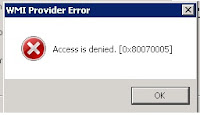 The best practice to update a service account password is through SQL Server Configuration Manager. But on Windows server 2008 you will see this error if UAC is enabled.
The best practice to update a service account password is through SQL Server Configuration Manager. But on Windows server 2008 you will see this error if UAC is enabled.